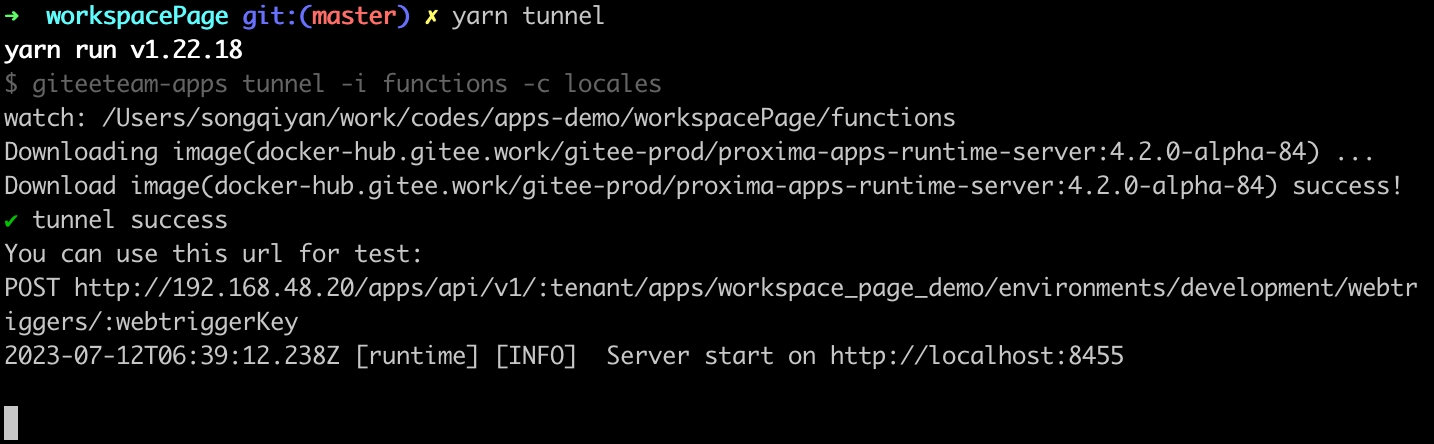Tunnel
Start a tunnel to connect your local code with the app running in the development environment
Usage
giteeteam-apps tunnel [options]
Options
-c --copy [letters...] copy files
-i --input [dir] input dir
-o --output [dir] output dir
--no-server no server
Local Debugging
How to enable local debugging:
- Log in to the specified domain. giteeteam-apps login
- Install and start Docker locally. Download Docker
- Start local debugging of the front-end (if there is a front-end page). Use
yarn devto start local page debugging. - Run
giteeteam-apps tunnelto redirect the development environment application of the online service to the local environment.