Workspace Setting Page
The proxima:workspaceSettingPage will be at the bottom of the sidebar of the workspace setting page, and a menu entry will be added, click to enter and it will be displayed on the workspace setting page.
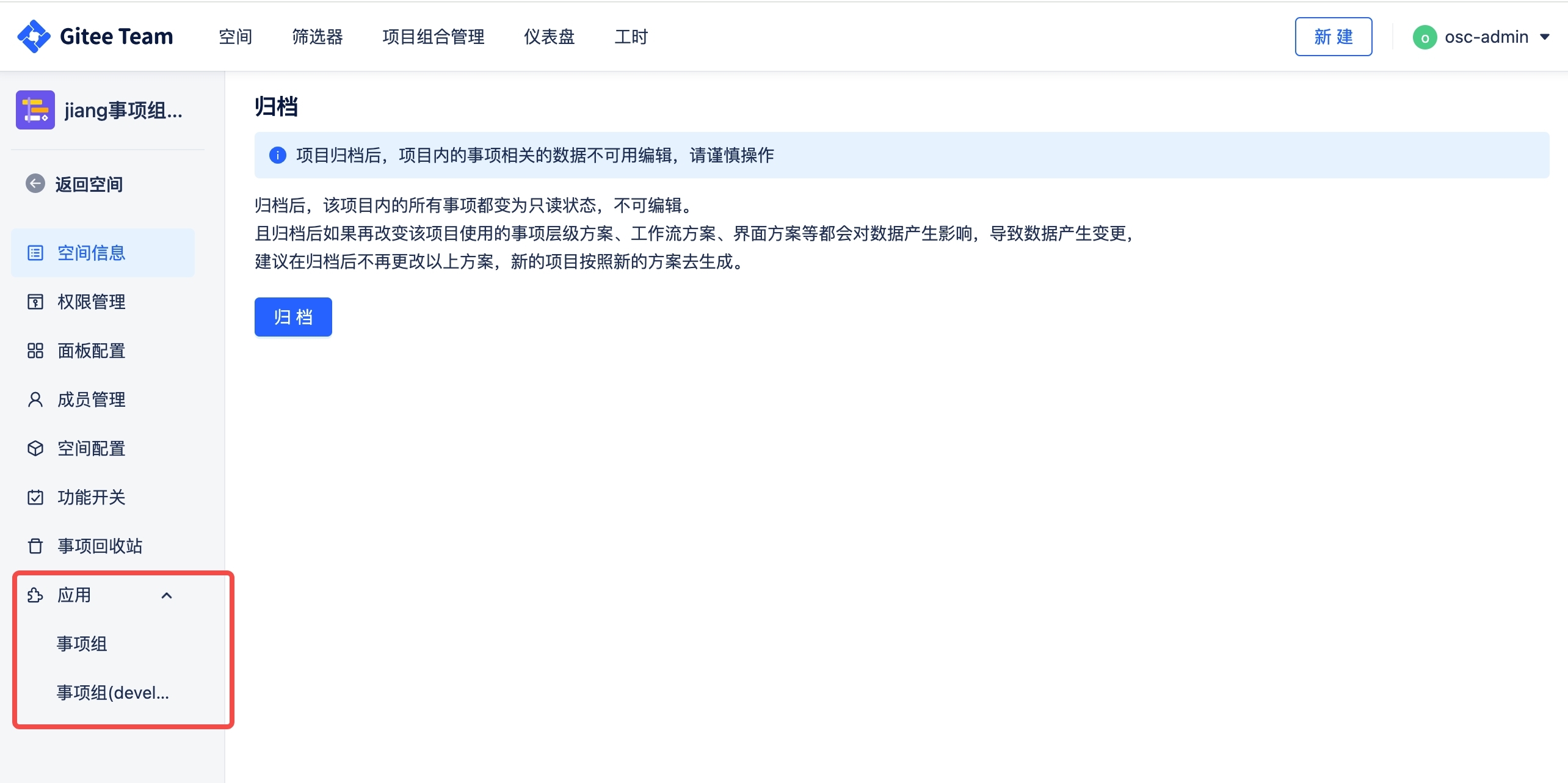
Manifest example
modules:
proxima:workspaceSettingPage:
- key: workspace-setting-key
resource: main
title: workspace setting
loadType: Micro
route: /admin
resources:
- key: main
path: ./dist/
Properties
| name | type | required | description |
|---|---|---|---|
| key | String | Yes | A key for the module, which other modules can refer to. Must be unique within the manifest. Regex: ^[a-zA-Z0-9_-]+$ |
| resource | String | Yes | A reference to the static resources entry that your admin page wants to display. See resources for more details. |
| title | String | Yes | The title of the admin page, which is displayed at the left navigation of Team admin settings. |
| loadType | Micro | Yes | The app's rendering method |
| route | String | false | The app route, default / |