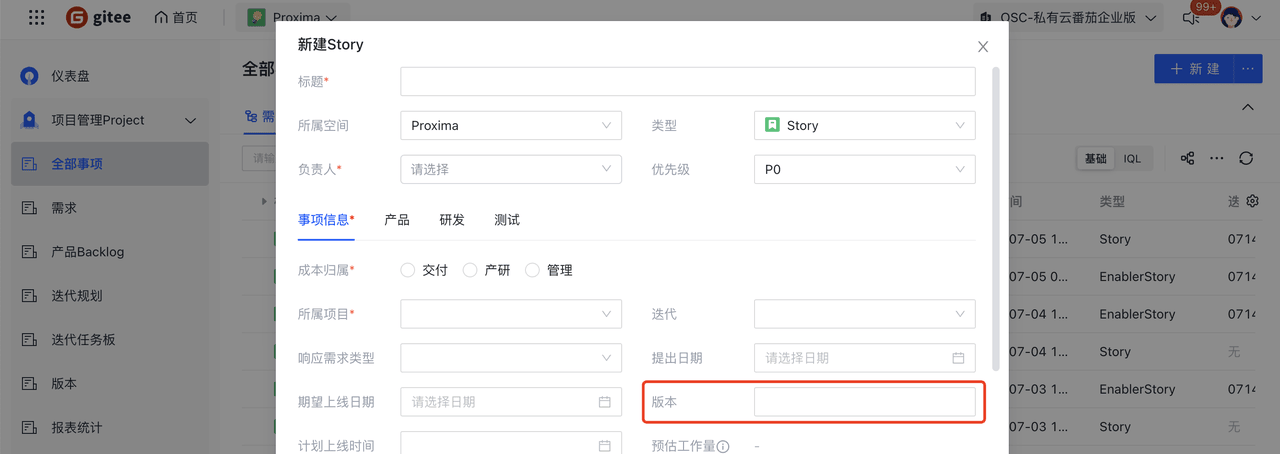Version Management
Scenario Description
Versions are used to maintain and manage product version lists. By adding items to versions or associating versions through the item interface, you can manage requirements/development tasks under each version.
Main Features
1. Version List
Displays the product version list. You can quickly query relevant versions by searching version names and filtering version status (Released, Unreleased, Archived).
2. Create New Version
Click "Create New Version" to edit the version name, time range, and description for the new version. Once created, a new version is generated.

Click on a version name to enter the version details page, which displays the start time, release time, current status, and associated item list of that version, including items with statuses such as Completed, In Progress, and Not Started. You can view all items within the version using the filter.
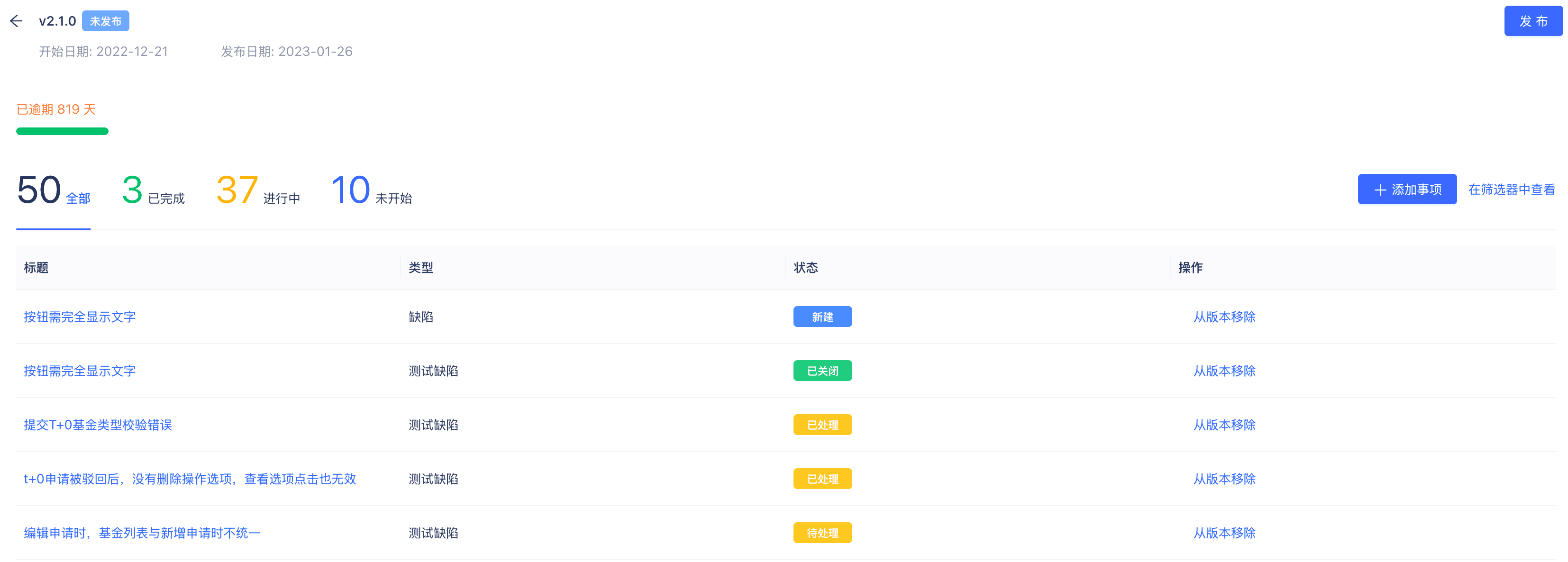
3. Plan Items into Versions
In the interface configuration, drag [Version] to the corresponding interface.
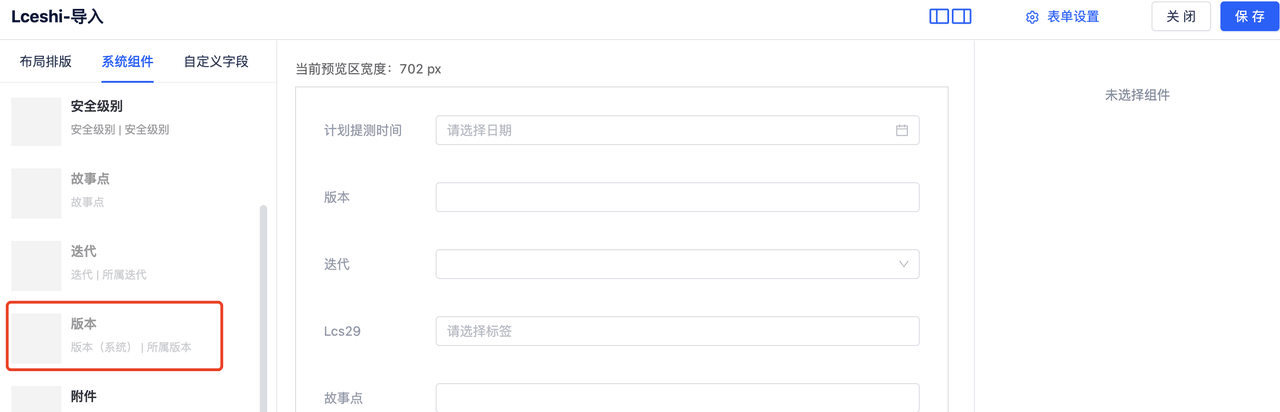
Then select which version to plan into when creating new items.