Workspace Template
Scenario Description
By configuring type hierarchy schemes, type interface schemes, workflow schemes, and template cover images, users can quickly create workspaces through templates in similar scenarios. Additionally, different templates can be categorized and managed.

- Create a new workspace template by filling in the template name and selecting type hierarchy scheme, type interface scheme, and workflow scheme
- Bind applications: After binding, workspaces created from this template will have the plugin enabled by default. System basic plugins are bound by default
- Feature switches: When selected, the feature will be enabled by default after workspace creation
- Templates can also be created based on existing workspace configurations, including panels, views, schemes, and other information.
Team Settings - Workspace Template - Edit allows you to edit templates. Template editing only supports modifying template categories, template covers, and descriptions. For complex modifications to type hierarchy schemes, type interface schemes, and workflow schemes, configuration operations are required.
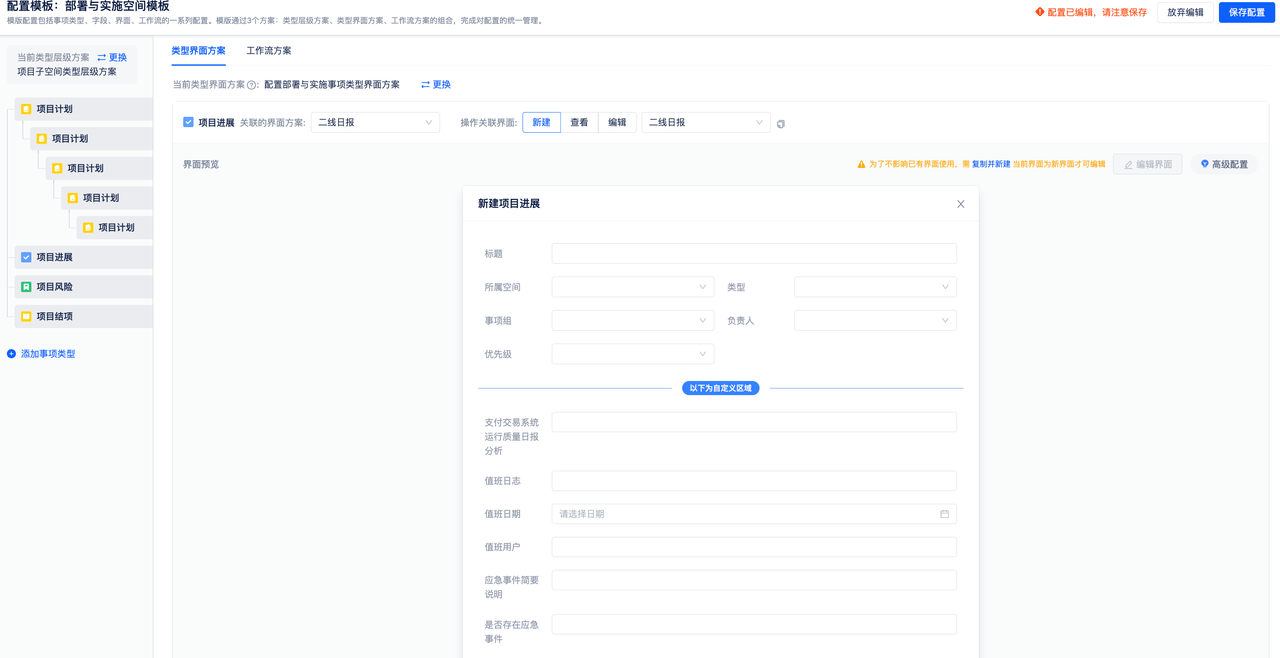
Enterprise Settings - Workspace Template - Configuration allows you to directly replace or modify the current template's type hierarchy scheme, type interface scheme, and workflow scheme.